 ), Waiting (
), Waiting ( ), OFF (
), OFF ( )
)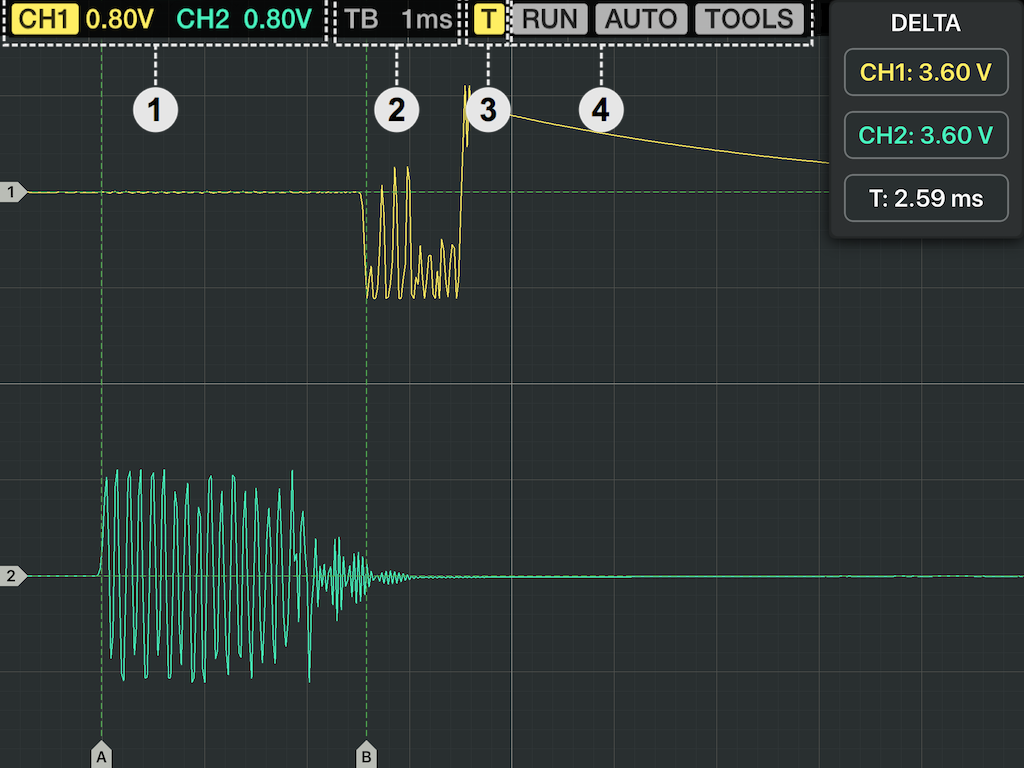
 ), Waiting (
), Waiting ( ), OFF (
), OFF ( )
) ) to quickly navigate to it
) to quickly navigate to it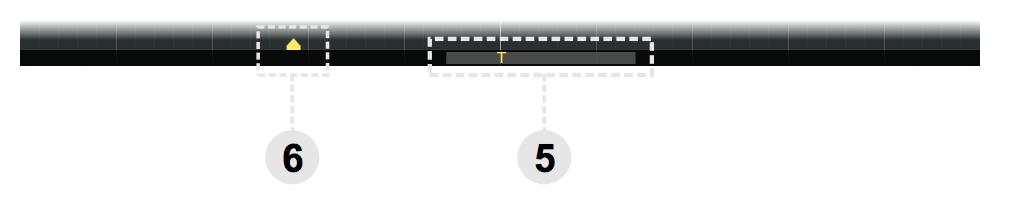
To launch the built-in signal generator, tap [TOOLS] and then [GENERATOR].
Tap [ON] to activate/deactivate the generator.
Use [CH1/CH2] tabs at the bottom to assign different waveforms to each channel. Use the slider to adjust Channel 2 phase offset.
In [DIRECT PLOT] mode the generated signals are directly plotted on the trace display without any audio hardware interaction.
This mode is useful for learning how oscilloscope works, and for plotting Lissajous figures in XY mode.
In [OUTPUT] mode the generated signals are sent to the current audio output device (built-in speaker, headset out or dock audio interface).
You can use these signals to stimulate external circuits and feed their input back into the the app for analysis.
Input can be acquired via the built-in microphone or an external mic/probe connected to the headset connector.
For best results, use an external audio interface connected to your device dock. This allows for standard audio equipment to be connected, as well as for dual channel input.
Oscilloscope probes can also be connected (using a BNC connector).