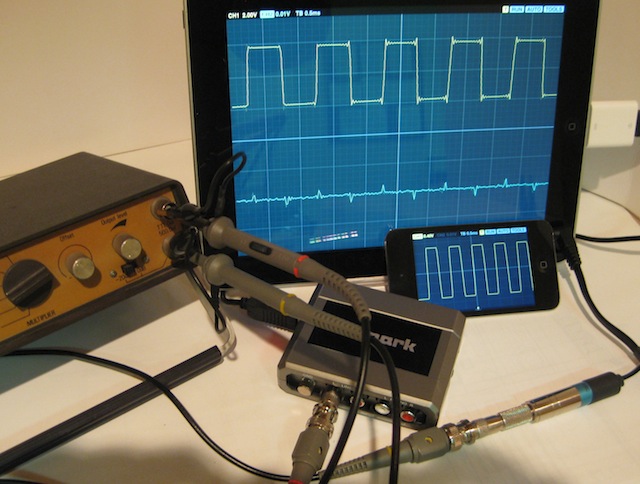
The pic above illustrates some ways of attaching probes to iDevices -- using USB audio interface for the iPad and a KV Connection cable for the iPhone/iPod touch.
Oscilloscope for iOS is great for analyzing audio range signals, or learning oscilloscope measurement basics. The interface includes many standard oscilloscope controls, such as: triggering, time and voltage per division, signal measurement cursors, and more.
The app incorporates a signal (function) generator capable of generating sine, square, triangle, and sawtooth waveforms of up to 22 KHz. Calibration to an external reference signal is supported, guaranteeing the accuracy of measurements.
Input can be acquired via the built-in microphone or an external mic/probe connected to the headset connector. For best results, use an external audio interface connected to your device dock. This allows for standard audio equipment to be connected, as well as for dual channel input. Oscilloscope probes also be connected (using a BNC connector). When feeding external signals via probes, you should take care not to exceed 1V AC voltage. Currently iDevices support only AC input.
For best results, we recommend using an external audio interface. This allows for standard audio equipment to be used, as well as for dual channel, unfiltered input.
Some audio interfaces are Apple MFi compatible and plug directly to your iDevice dock connector. For generic USB audio interfaces, you can use the iPad Camera Connection Kit as an adapter.
We have tested the following devices, they all provide line level input, and some of them would also have line/mic level switch:
For feeding signals directly to the microphone jack, things get a bit complicated as the iDevice expects a particular load in order to "detect" an external microphone. To actually use the mic in, you should have a 1K resistor in parallel with the input. Alternatively you can use an adapter cable such as this one, which was apparently designed to address this.
Check out Nicolai Steinkamp's article on making your own DIY audio scope probe. When connecting external signals via probes, you should take care not to exceed 1V AC voltage.