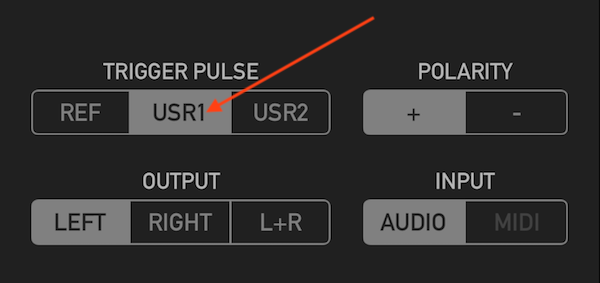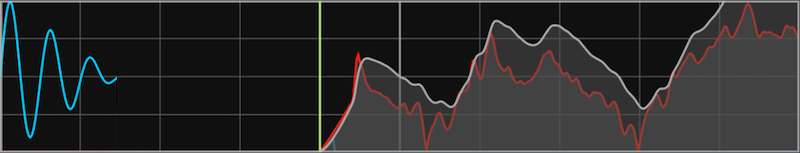
The reference trigger pulse the EDLM app uses is designed to stimulate the drum module as quickly as possible. It is an idealized waveform with a sharp attack and short duration. Large drum pads and acoustic triggers may need more time until the hit vibrations reach sufficient amplitude, adding up to 1 ms of latency compared to synthetic measurements.
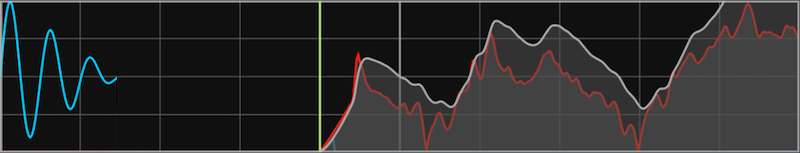
To account for this, instead of the reference trigger pulse, you may wish to use a recording of the actual drum pad being hit. The EDLM app can import up to two user pad recordings so results can be compared. Follow the steps below.
Connect the drum trigger pad to the input of you PC audio interface and record a couple of hits to an audio processor such as Audacity. Set the format to 48000 Hz, mono.
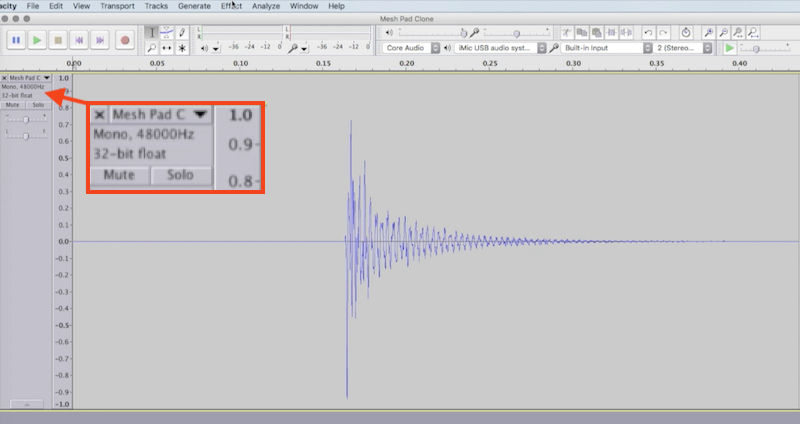
Amplify the recording as high as possible without allowing clipping.
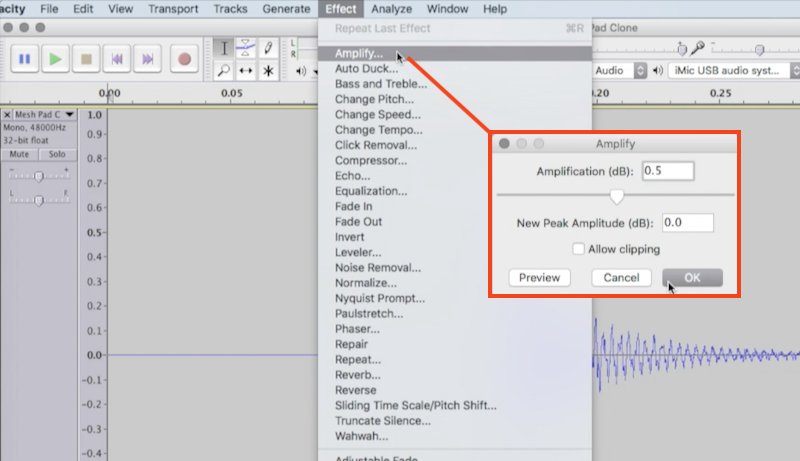
Use the decibel display mode to easily find the exact beginning of the transient. Zoom close enough and delete everything before the beginning.
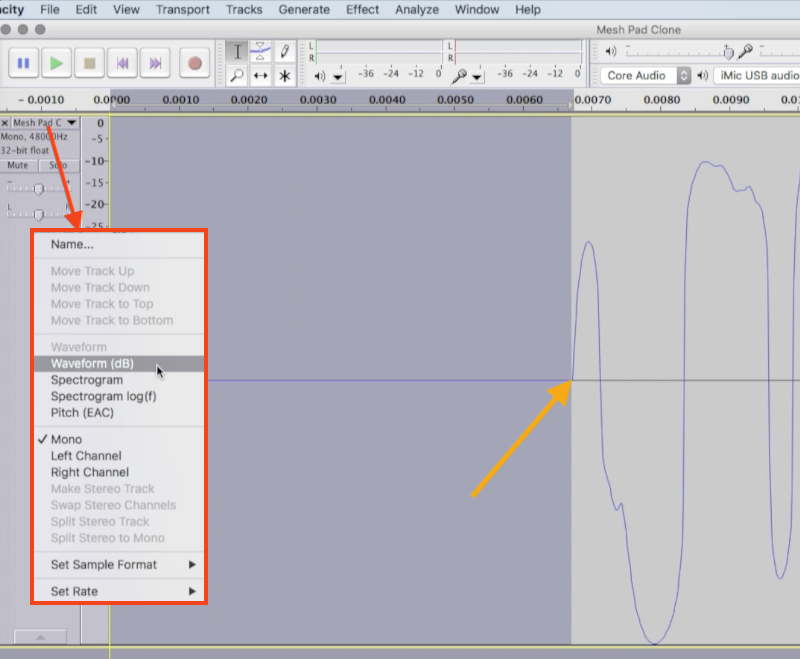
Export the recording using 32-bit float .wav format.
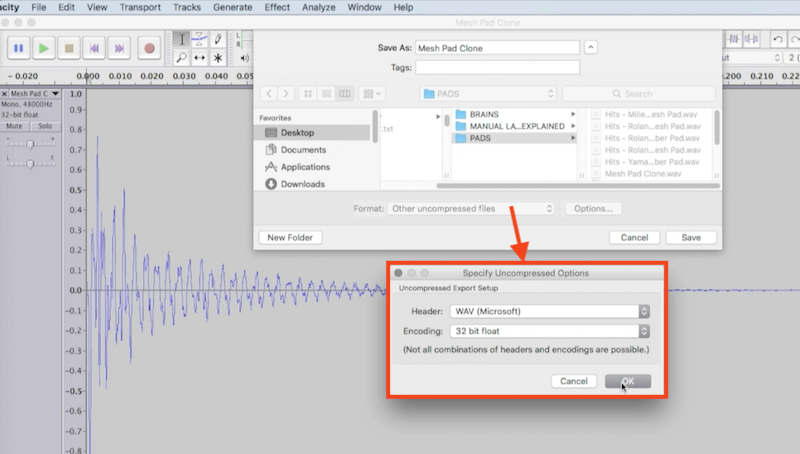
In iTunes select your device, navigate to File Sharing and select the EDLM app. User recordings must be named u1.wav and u2.wav. Drag the files to EDLM documents and restart the app.
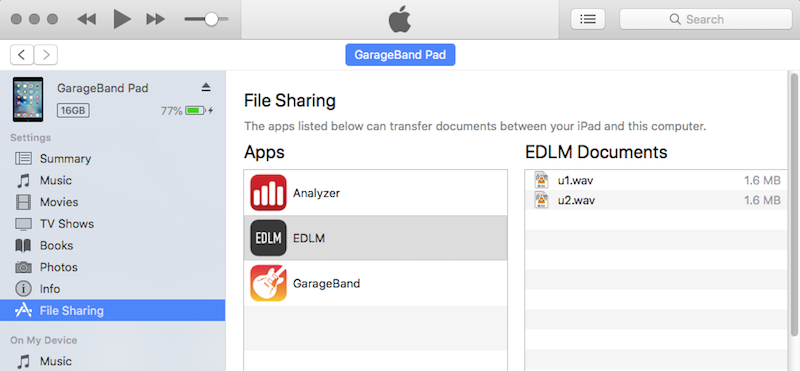
If all done correctly and the file names and audio format match, the app will recognize and allow selection of the user trigger pulses.